Myweblogin Knowledge Base
Mouse click My Website tab and click on File Library (PDF etc)
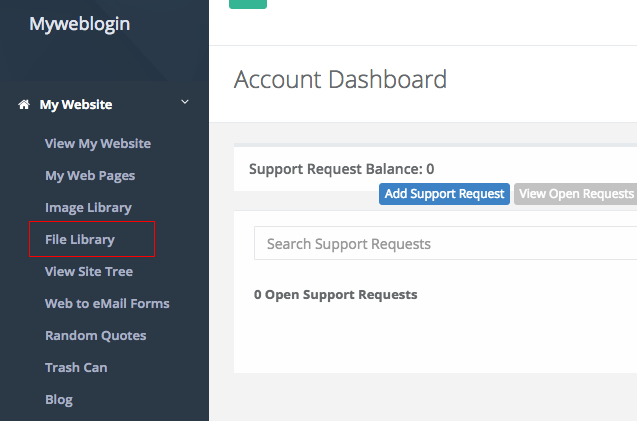
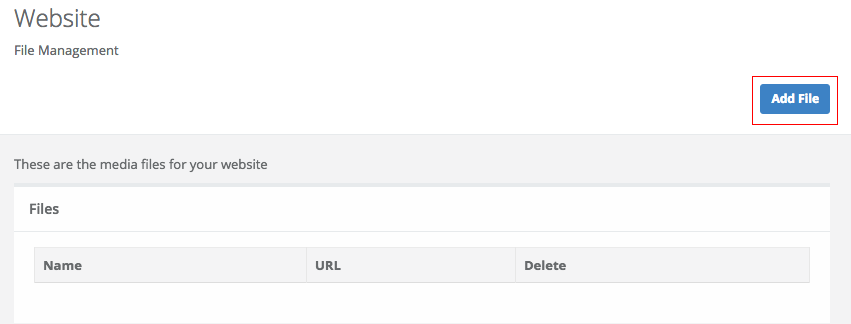
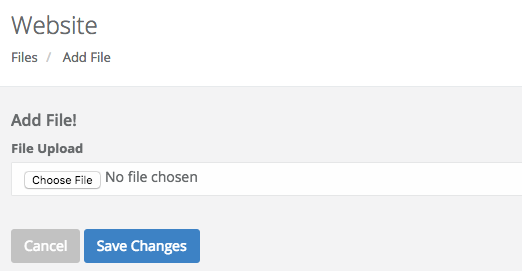
- Upload File one
Browse to the file on your computer to be uploaded
- Upload Files
Click on the green button to uploaded the chosen files.
Only files with the extension: .doc, .xls, .pdf, .swf, .pps, .wav, .exe, .mp3, .mov, .rm, .ram, .wmv, .mpg, .mpeg, .avi, .ppt, .dot, may be uploaded. Please note that the names of the files before uploading should be made simple i.e.containing no speciual characters, replacing spaces with hyphens, and using lowercase letters for file names.
Added: 2012-3-19 and last modified: 2018-10-22